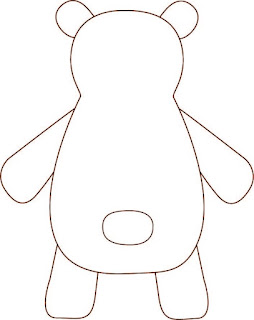Day 2 of this tutorial went much more smoothly, with minimal frustration.
The first thing I did was add a texture and a bump map to the patio. I also learned how to use a grid texture to create the tiles around the pool. For the pool water, I colored the polygons underneath the surface of the pool, and made the polygon on the surface transparent. I applied an ocean texture to the surface and tweaked the waves so that it would look more realistic.
The first thing I did was add a texture and a bump map to the patio. I also learned how to use a grid texture to create the tiles around the pool. For the pool water, I colored the polygons underneath the surface of the pool, and made the polygon on the surface transparent. I applied an ocean texture to the surface and tweaked the waves so that it would look more realistic.
The other thing I did was apply most of the other textures in the scene. I fixed the ivy leaves hanging over the wall and leaves on the taller tree. I had to reassign the textures on the chairs and the house, which was more tedious than it was difficult.